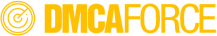News

How to Protect OnlyFans Content: Tactics to Secure Your Content
As an OnlyFans creator, protecting your content is crucial to maintaining your online business and reputation. Here are some tactics to help you secure your content and prevent unauthorized sharing:
Use Watermarks: Add a visible watermark to your images and videos with your name, logo, or a unique identifier. This makes it difficult for others to share your content without giving you credit.
Password-Protect Content: Use password-protected folders or albums on OnlyFans to restrict access to specific content. This adds an extra layer of security and ensures only authorized fans can view your exclusive content.
Limit Screenshots: Use screenshot-detection software or apps that alert you when someone takes a screenshot of your content. This helps you identify potential pirates and take action.
DMCA Takedowns: Register for a DMCA (Digital Millennium Copyright Act) account and submit takedown notices to platforms hosting infringing content. This helps remove unauthorized copies of your work from the internet.
Monitor Online Platforms: Regularly search for your content on social media, torrent sites, and adult platforms. Use tools like Google Alerts or reverse image search engines to detect copyright infringement.
Secure File Sharing: Use encrypted file-sharing services like Dropbox or Google Drive to share files with collaborators or clients. Set expiration dates and permissions to control access.
Unique File Names: Use unique file names that include your name, date, or a specific code. This makes it easier to track down infringing copies of your work.
Collaborator Agreements: Have collaborators sign non-disclosure agreements (NDAs) before sharing sensitive content. This legally binds them to keep your work confidential.
OnlyFans Settings: Adjust OnlyFans settings to restrict downloads, printing, or copying of your content. You can also set limits on the number of devices that can access your exclusive material.
Does OnlyFans protect your identity?
OnlyFans’ Identity Protection:
- Pseudonyms: OnlyFans allows creators to use pseudonyms or stage names, which helps keep their real identities hidden from the public.
- Private Profile Information: The platform stores personal information like real names, addresses, and payment details securely and doesn’t share them with third parties.
- Encryption: OnlyFans uses encryption to protect user data during transmission and storage.
- Two-Factor Authentication: Creators can enable two-factor authentication to add an extra layer of security to their accounts.
Limitations of OnlyFans’ Protection:
- IP Address Tracking: While OnlyFans doesn’t share IP addresses with third parties, they may be visible to law enforcement or other authorities if required by law.
- Payment Information: Although payment information is stored securely, it may still be vulnerable to data breaches or unauthorized access.
- Publicly Available Information: Creators should be cautious when sharing personal information on social media or other public platforms, as this can be used to identify them.
How secure is OnlyFans content?
OnlyFans, a popular subscription-based platform for adult content creators, takes security measures to protect its users’ content. However, like any online platform, it’s not completely immune to security risks. Here’s a breakdown of OnlyFans’ content security:
Security Measures:
- Encryption: OnlyFans uses end-to-end encryption to protect content during transmission and storage. This ensures that only authorized users can access the content.
- Access Control: Creators can control who has access to their content by setting permissions and restrictions on their profiles.
- Watermarking: OnlyFans adds a digital watermark to all uploaded content, making it easier to track and identify infringing copies.
- Content Scanning: The platform uses automated tools to scan for and remove copyrighted or illegal content.
Vulnerabilities:
- Hacking: Like any online platform, OnlyFans is vulnerable to hacking attempts. If hackers gain access to the platform or individual accounts, they may be able to steal or leak sensitive content.
- Insider Threats: OnlyFans employees or contractors with access to the platform may potentially misuse their privileges and leak or steal content.
- User Error: Creators may inadvertently share their login credentials or upload sensitive content without proper permissions, compromising their own security.
Content Leaks:
- Despite OnlyFans’ security measures, there have been instances of leaked content making its way onto other platforms. This can occur due to hacking, insider threats, or user error.
- Leaked content can be devastating for creators who rely on exclusivity and confidentiality.
Can people copy OnlyFans content?
As a popular subscription-based platform for adult content creators, OnlyFans takes measures to prevent content copying and piracy. However, despite these efforts, it’s still possible for people to copy or pirate OnlyFans content.
One way people can copy OnlyFans content is by taking screenshots of images or videos on their devices. This allows them to capture and share content without permission. Another method is by using screen recording software or apps to capture video content, bypassing OnlyFans’ restrictions. Some users may also find ways to download content using third-party software or plugins, despite OnlyFans’ restrictions.
When content is copied and shared without permission, creators lose revenue from potential subscribers who would have paid for access. Leaked or pirated content can also damage a creator’s reputation and erode trust with their audience. In some cases, creators may take legal action against individuals who copy or pirate their work without permission.
OnlyFans tries to combat piracy by adding a digital watermark to all uploaded content, making it easier to track and identify infringing copies. The platform also uses advanced algorithms to detect and remove copyrighted material. Additionally, OnlyFans responds promptly to DMCA (Digital Millennium Copyright Act) takedown notices, removing infringing content from the platform.
To protect their work, creators can take steps such as using unique file names and metadata that include their name or brand. They can also add visible watermarks to their images and videos. Limiting access to exclusive content by setting strict permissions and restrictions on their profile can also help prevent copying. Creators should also regularly monitor online platforms for infringing copies of their work and report them promptly.
Does OnlyFans own your content?
When you upload content to OnlyFans, you might wonder who owns the rights to that content. The answer is a bit complex. According to OnlyFans’ terms of service, when you upload content to the platform, you grant them a license to use and distribute that content. This means that OnlyFans has the right to display, reproduce, and distribute your content on their platform.
However, this does not mean that OnlyFans owns your content outright. You, as the creator, retain ownership of your intellectual property and copyright. You still have control over how your content is used and distributed outside of the OnlyFans platform.
The license you grant to OnlyFans is non-exclusive, meaning you can still use and distribute your content elsewhere. You can also remove your content from OnlyFans at any time, which would terminate their license to use it.
It’s worth noting that when you upload content to OnlyFans, you agree to their terms of service, which include certain restrictions on what type of content is allowed on the platform. If your content violates these terms, OnlyFans may remove it or terminate your account.
It’s also important to understand that even though you own your content, once it’s uploaded to the internet, it can be difficult to control how it’s shared or used by others. This is why it’s essential to take steps to protect your intellectual property, such as adding watermarks or using digital rights management tools.
Can OnlyFans detect screen recording?
OnlyFans, like many other online platforms, has measures in place to detect and prevent screen recording of its content. While it’s not possible to completely eliminate screen recording, OnlyFans uses various techniques to identify and deter users from capturing content without permission.
One way OnlyFans detects screen recording is through the use of digital watermarks. These watermarks are invisible to the human eye but can be detected by algorithms that scan for them. When a user attempts to record their screen, the watermark is embedded in the captured content, making it possible for OnlyFans to identify the source of the recording.
Another method used by OnlyFans is behavioral analysis. The platform monitors user behavior, such as mouse movements and keyboard input, to detect suspicious activity that may indicate screen recording. If a user’s behavior appears abnormal or matches known patterns of screen recording software, OnlyFans may flag their account for review.
Additionally, OnlyFans may employ browser fingerprinting techniques to gather information about a user’s device and browser configuration. This information can be used to identify users who are attempting to bypass security measures or engage in suspicious activity.
While these measures can help detect screen recording, they are not foolproof. Determined individuals may still find ways to circumvent these protections. However, OnlyFans’ efforts serve as a deterrent and make it more difficult for users to capture content without permission.
It’s worth noting that attempting to bypass security measures or engage in unauthorized screen recording is against OnlyFans’ terms of service and may result in account suspension or termination. Creators rely on the platform’s security features to protect their intellectual property, and violating these terms can have serious consequences.
How to Protect Your OnlyFans Content from Online Leaks and Piracy
November 15, 2024

Protect Your Content on Telegram: Using DMCA Claims to Combat Piracy
November 13, 2024

Unlock Your Revenue Potential at the AW Summit 2024 in Bucharest!
September 10, 2024
Got questions about protecting your digital assets from copyright infringement?